- May 4, 2024
- Posted by: consultionz
- Category: Uncategorized

In today’s world, software development is very competitive. Because of this, companies are turning to agile project management. This method breaks big projects into small parts. This makes it easier for teams to adjust quickly. There are many tools to support this. These tools help with planning, working together, and staying on track. This guide looks at the top nine tools to help you make the right choice.
Finding the best project tools for your agile team is crucial. It can affect how productive and successful your team is. You need to consider if the tool is easy to use and if it fits well with other tools you might use.
This article will look at the best agile project management tools. It will help you understand their strengths and weaknesses. Whether you need tools for software development, general project management, or scrum, we can help. By the end, you’ll know your best options and how they can meet your team’s needs.
Benefits of Agile Project Management Tools
Agile tools help teams work better. They make things move faster and let everyone see the work.
Teams using these tools work live, sharing and following tasks easily. This boosts teamwork and keeps everyone up to date.
Agile tools also give valuable insights. They help teams do better through smart, data-driven choices.
It’s key to pick the best tool for your team. The right tool can really push you forward, making work smoother and more successful.
Jira: A Powerful Agile Project Management Tool
Jira is made for software teams to manage projects fast. It helps with planning, working, and sharing ideas easily. With Jira, teams organize sprints, make to-do lists, write user stories, and finish tasks on time.
Jira is great at helping teams plan their sprints. It lets them set goals, divide tasks, and see how they’re doing at a glance. This makes work smoother and on track.
Jira also makes sorting tasks easier. Teams arrange their to-dos by what’s most critical. Its easy-to-use features help teams keep on top of their work together.
Being able to work together well is key in project management. Jira is a star at this. It lets team members talk, update each other, and give feedback as they go. This makes projects transparent and communication strong.
Managing tasks is simpler with Jira, too. It helps teams create and organize their to-do lists easily. Teams can also set it up to fit their unique work style, which gets things done faster.
It gives teams the data they need to make smart choices. The info Jira offers helps track how well the project is going. This way, teams can fix problems early and meet their goals smoothly.
Jira works well with many other tools used in software making. This includes things like keeping track of changes and checking code automatically. It helps everything work together better, making management easier.
Key Features of Jira:
- Sprint planning and management
- Product backlog refinement
- User story documentation
- Task management
- Real-time collaboration
- Insights, metrics, and dashboards
- Integration with other tools
Jira is a must-have for running agile projects well. It helps from the start to the finish with planning, working, and talking. Teams can use Jira to make their work smoother, talk better, and finish projects strong.
Confluence: Enhancing Collaboration in Agile Projects
Confluence stands out as a top choice for agile teams. It’s a platform that keeps all key project info in one place. With its easy-to-use design and strong tools, Confluence boosts teamwork and info sharing.
Confluence allows for easy real-time teamwork. Teams can work together without missing a beat. They give feedback and tweak project details on the fly. This keeps everyone up-to-date and moving in the same direction.
This tool is great for looking back at how things went, too. After each project stage, teams can stop and think about what they learned. Confluence helps by saving these talks, tasks, and new ideas. That way, it’s all there for the next time around.
It also does a lot for keeping your work organized. Teams can sort their projects into clear lists and decide what to tackle first. They have ready-to-use document setups to make this part easy. This means even as projects change or new people join, the key info stays right where you need it.
Seamless Integration with Agile Project Management Tools
Confluence plays nicely with lots of other project tools, too. This is great for teams that use different software to get their work done. It can hook up with big names like Jira, Trello, and Asana. This way, all the team’s info and updates is in one spot.
Its link with Jira is particularly cool. Jira issues and Confluence pages can be joined together. This makes tracking the project’s tasks and progress easy. It’s a big help for teamwork, making sure everyone has what they need to do their best work. No more flipping between different apps all the time.
Confluence does a lot for agile teams, making teamwork, learning from past projects, and keeping records easier. It boosts how teams work together now, during team check-ins, and when they use lots of tools. With Confluence, your team can work smoother, talk better, and succeed at your projects.
Zoom: Facilitating Remote Collaboration for Agile Teams
Zoom is a video hosting platform great for agile team work. It has many features and an easy-to-use setup. This makes talking and working with your team better.
Zoom is known for its video meetings. Just click and you’re in a virtual meeting. This is perfect for teams to talk, share updates, and solve problems. Video and sound are clear, so it feels like you’re all in the same room.
It lets you share your screen too, so everyone sees the same thing. This is super helpful when looking at designs or big projects together. You can also talk about it right there in the meeting.
There is a chat, too, for quick talk during meetings or after. Use it for asking questions or sharing links. It helps keep everyone up to date in real-time.
If your team is in different places, Zoom is a lifesaver. You can work closely no matter where you are. It’s like being in the same room without the travel.
Zoom is designed to be easy for anyone on your team to use. It works great without many issues. This lets your team focus on their work, not tech problems.
To wrap it up, Zoom is amazing for agile teams. With it, you can have great meetings, share your work, and talk anytime. It’s a must-have for teams that want to work well together, no matter where they are.

Loom: Asynchronous Communication for Agile Teams
In a modern project team, good communication is key to success. But sometimes, team members are far apart and work at different times. Synchronous talks, where everyone must be at the same time, can be hard. Here’s where Loom shines, allowing communicating at different times.
Loom helps by letting project leaders record updates. Then these can be watched by each team member when it suits them. This makes sure everyone, no matter where, stays in the loop without having to stop their work.
Using video messages, teams can explain complex ideas and share project news. Videos make things clearer, helping to get the message right. This cuts down on misunderstandings.
Loom also keeps a record of project progress. Team members can always go back to important updates. This means everyone knows what’s going on and can find key info easily.
Its video messaging respects different time schedules. It lets people watch and share when it’s good for them. This boosts teamwork and productivity.
Loom helps teams tackle distance and time zone obstacles by promoting flexible communication. Team members can watch and join discussions when it’s best for them. This strengthens teamwork and keeps everyone involved, no matter where they are.
The Benefits of Using Loom for Agile Teams:
- Enables asynchronous communication for geographically dispersed teams
- Allows team members to watch updates when it suits them
- Makes communication clearer with video messaging
- Keeps a log of important project updates
- Makes talking easy without messing with tasks
- Improves how agile teams work together and stay involved
Integration Ecosystem: Connecting Agile Project Management Tools
Integration is key for agile project management. Agile teams use various essential tools. These include version control systems, DevOps platforms, and communication. The integration ecosystem of a project tool is crucial. It affects how well the tool works with others. When everything connects well, teams can track work better, work together easier, and get things done faster.
Choosing the right project tool matters. You need to check if it works well with tools like version control and continuous integration servers. This kind of compatibility helps teams in many ways. It lets them keep track of changes and work on coding smoothly. Plus, it makes it easy for development and operations teams to work together closely. By ensuring all tools work as one, projects have a better chance of doing well.
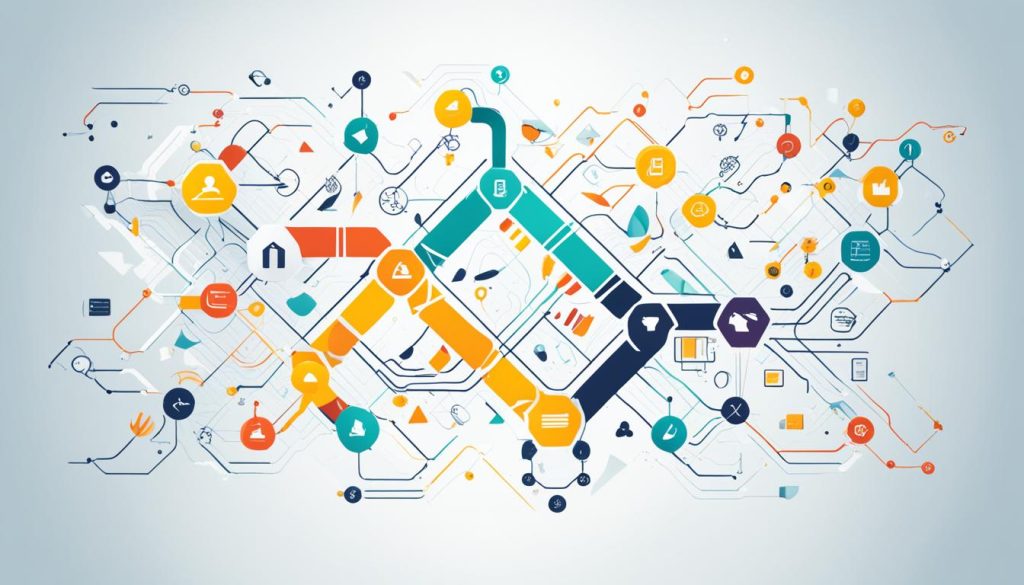
Workflow Support: Aligning Agile Project Management Tools with Team Workflows
An agile project management tool must fit well with how teams work. It should have features that match common methods like Scrum and Kanban.
Scrum teams need tools for sprint planning, backlog handling, and task giving. These tools help to split work into user stories and tasks. Then, assign them and check their progress in the sprint. Showing sprint progress clearly with Scrum boards and burn-down charts is important.
Kanban teams rely on tools to make and manage Kanban boards. These boards show work items and how they move. They also help limit how much work is done at once. The tool must allow changes to board columns, labels, and swimlanes to fit how the team works with Kanban.
It’s key that an agile project management tool fits smoothly with a team’s ways.
Flexibility is vital when picking agile project management tools. Every team has its own workflows and steps. The tool should let you change it to fit your team’s specific needs. This includes making custom fields, workflows, and automated actions that match your team’s methods.
The tool should also help with agile ceremonies such as daily stand-ups and planning sessions. It should make it easy to set up and hold these meetings, write down what’s said, and let team members work together well.
Using other tools with the project management one matters too. Agile teams often use different tools for development. The project management tool picked should work smoothly with these other tools. This helps teamwork smoothly, maintain a clear chain of actions, and improve everyone’s work.
Checking how well the agile project management tool supports the team’s actual workflow is key. The tool needs to have what’s necessary for clear job management, showing progress easily, and team collaboration. Picking the right tool can really help a team work better and get more done.
Best Cloud-Based Project Management Tools for Agile Teams
There are many top cloud-based project management tools for agile teams. Jira, Asana, and Trello are popular. They help teams work better on agile projects. Each tool has special features for software development teams using agile methods.
- Jira: Jira is great for agile teams in software development. It offers many useful tools like scrum and kanban boards, roadmaps, and reporting. With Jira, teams can plan their work, take care of user stories, and see how they are doing easily. Its various features and ability to connect with other tools make it a favorite option.
- Asana: Asana is good for teams of all sizes. It has features for tasks, timelines, and seeing projects visually. Asana makes working together simple. Team members can talk easily, organize tasks, and follow the plan. Its design is easy to use, making it perfect for agile teams.
- Trello: Trello works by visualizing tasks through boards, lists, and cards. It follows the Kanban method. Trello is known for being simple to use and organized. It has tools for assigning tasks, setting due dates, and making checklists. These features help teams keep track and achieve their goals.
Finding the best tool for your agile team depends on what you need. Think about how much you can customize it, if it works with your other tools, and how easy it is to use. Choosing based on these points will ensure you find a tool that boosts your team’s work and teamwork.

Considerations for Choosing the Right Agile Project Management Tool
Choosing the best agile project management tool involves various factors. These help in team success and project achievement. Key aspects to think about are:
- Team Size: Decide how many team members will need the tool. It’s vital that the tool works well with your team’s size. This ensures smooth teamwork and better project handling.
- Workflow Support: See if the tool fits your agile method, like Scrum or Kanban. Ensure it supports clear task management and shows work progress well.
- Integration Capabilities: It should easily connect with other vital tools your team uses. This can be version control systems, DevOps platforms, and more. Good integration boosts teamwork and makes work flow better.
- User Experience and Interface Design: Pick a tool that’s easy to use and well designed. A clear interface helps people use it without much effort, which increases productivity.
- Reporting and Analytics Features: Find a tool that offers strong insights into how your project is doing. It should show project achievements, risks, and other key data. This feature helps in making smart project decisions.
- Security Standards: The safety of your project’s information is crucial. Choose tools that have strong security and use encryption. This will protect your data and keep you aligned with rules and regulations.
Thoroughly assessing these points will guide you to the best agile tool for your team. A good choice greatly improves teamwork, efficiency, and goal achievement. The right tool is essential for achieving project success.
Conclusion
Choosing the right project management tool is key for boosting team work. It helps make agile projects run better. By picking the top tool for your team, you boost how well you work together.
Look for a tool that meets your team’s needs. It should work well with agile ways and have features like task lists, team work, and reports. Think about your team’s size, how you work, what else it needs, and security when you choose.
The right tool will make teamwork better, help you talk more, and keep everyone clear on what to do. So, look at your choices carefully. Choose the agile project tool that fits your team best. This way, you can make your team more productive and finish projects successfully.

